From Tools help:
"
HTML Attributes (O) - Specifies to add HTML tag attributes to the HTML tags that the Standard Interactivity client creates when it displays the control. For example, If you set the HTML Attributes property to size=30 for a text box, then the client creates the following tag: <input type = text size=30 . . .>
"
However this trick is not available in Open UI as Open UI is considered to be HI application. Enhancement request has been created by oracle to consider this in future releases.
Solution:
In absense of this attribute property, developers have to scan through the elements using syntax like :To access control of applet use following in PR layer:
this.GetPM().GetControl ("First Name");
or following to access the applet's wrapper.
var appplet_wrapper = "#s_" + tihs.GetPM().Get("GetFullId") + "_div";
After getting access to the applet wrapper one can use jquery find method to extract controls of the applet.
Hope it helps.
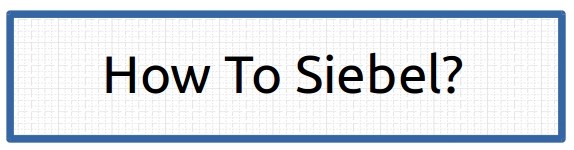
No comments :
Post a Comment