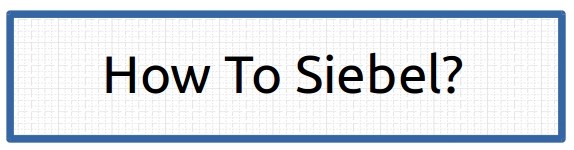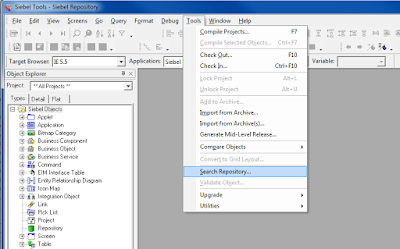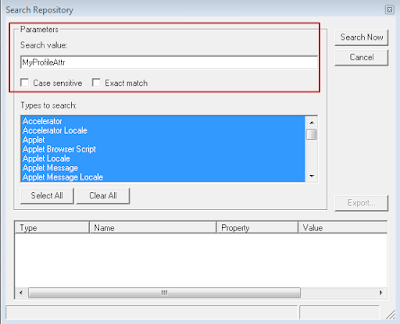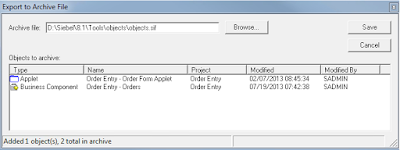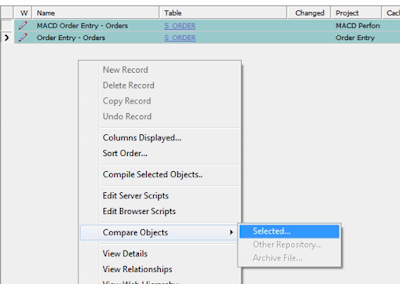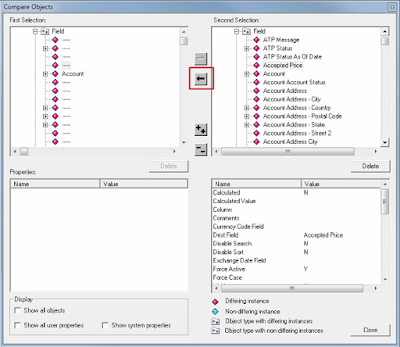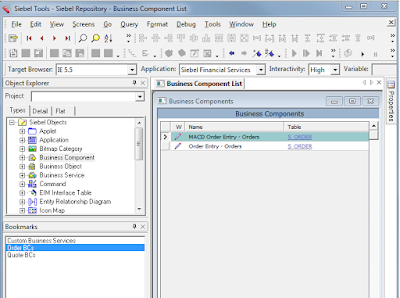These are my favorite Siebel Tools tricks that I use day in day out. I thought of sharing this before good old Siebel tools is made completely obsolete by new "
Siebel Composer". Would be good to compare this with composer features in future when it is fully developed and available.
Repository search
This is Siebel tools inbuilt search feature. It can be used to find all objects with specific keyword in entire repository. I use it to find the use of profile attributes in scripts or in calculated fields, search spec etc... Pretty neat.
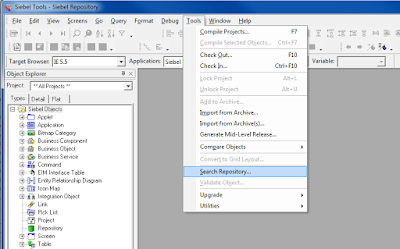 |
| To start search go to Tools> Search Repository |
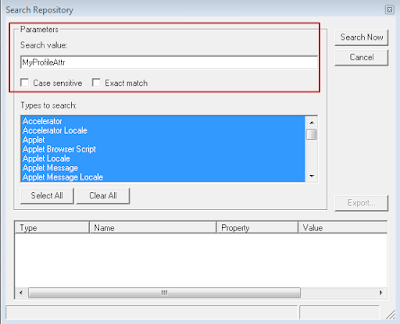 |
| Enter keyword and click Search Now |
It's not super fast but it's best way to be sure.
Alternative of genbscript.exe
I still meet few developers who run genbscript every time after compiling srf. There is much easier way to generate browser scripts available.
 |
| Scripting options |
As shown above, one can configure tools to update browser scripts automatically after every compile.
Add multiple objects to one sif file.
There is no need to create separate sif file for each object. After adding one object just leave the archive window aside and go to object explorer to pick another object and add to save archive.
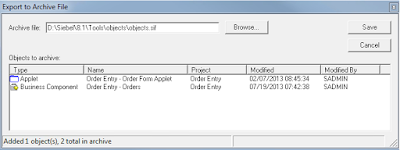 |
| Siebel sif files. |
Create list of values from tools
Yes, One can create list of values from Siebel Tools. For this menu to appear your login needs to have Siebel administrator responsibility. I love this interface, it is so much better than Siebel client.
Compare objects
Siebel Tools provide unique way of comparing objects, its not limited to comparing objects with a sif file. Once can compare two similar objects like two business components or applets in same repository or a different repository.
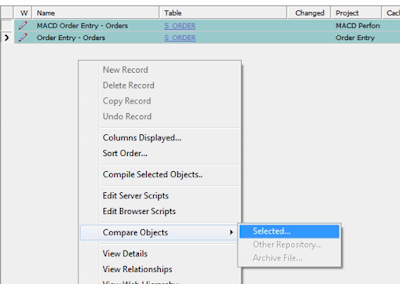 |
| Compare objects in Siebel Tools |
Copy items from one object to other
This is one of the neat hidden feature of Siebel tools. While comparing two objects one can use this feature to copy some objects from one object to other.
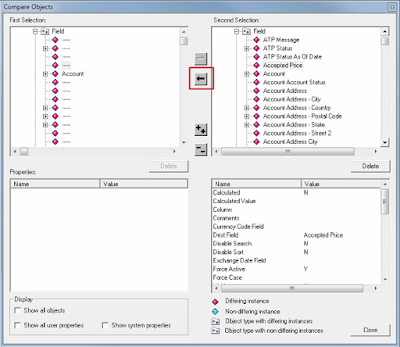 |
| Button to copy items from one object to other |
As shown on press of button one can copy fields from one BC to other.
Bookmarks!
This is one of my favorite hack. I bookmark all the objects of projects that I am working on, it makes really easy to navigate back an forth without typing.
To bookmark any object list just open the bookmark pane and click the plus sign. And double click on the list to find the objects again, no typing required!
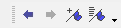 |
| Siebel Tools Bookmark icons |
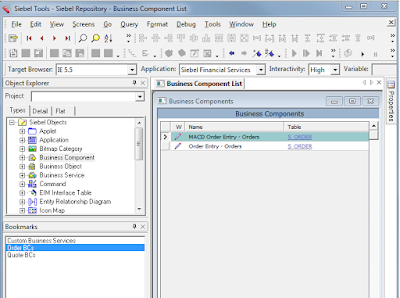 |
| Siebel Tools Bookmarks in Action |
Shown above is my current bookmark list. I have bookmarked Order BCs(thin and thick :)), Quote BCs, and custom business services.
Some bonus keyboard shortcuts :
F7 to compile all objects
Cntrl + F7 compile single object
Alt + H + R about record
F5 starting Siebel dedicated client
Shift + F5 restarting Siebel dedicated client